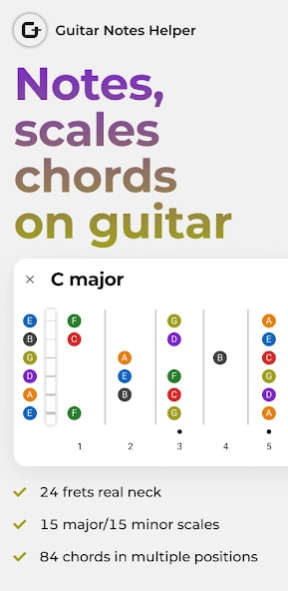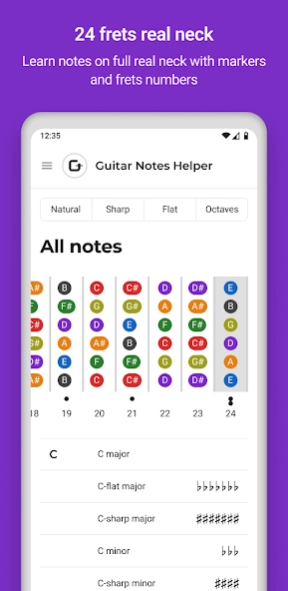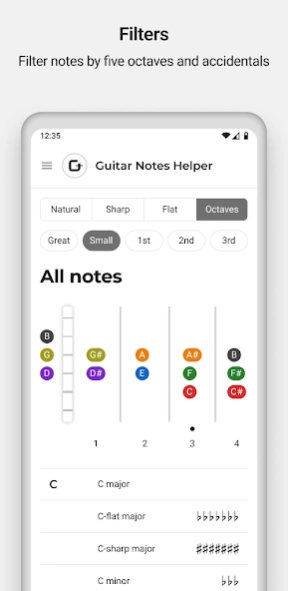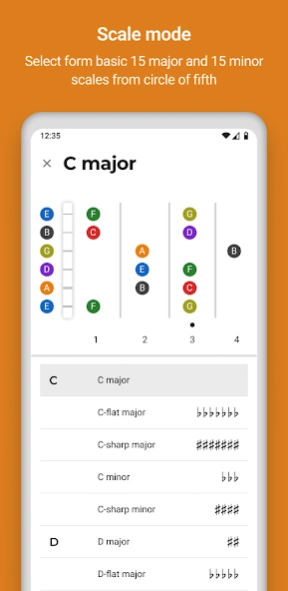Guitar Notes Helper 1.4
Paid Version
Publisher Description
Guitar Notes Helper - Notes, scales and chords in different positions on guitar
Guitar Notes Helper is an app for junior and experienced guitar players who study notes, chords or scales on guitar fretboard.
How to use
Swipe screen to scroll neck and show specific part of the guitar neck.
Use list of scales below fretboard to select scale. Notice the symbols on the right of the scale name, they called accidentals. It shows quantity and type of note offset in comparison of C major and A minor scale. Each scale has unique set of accidentals, use it to find and learn scales faster.
When scale is selected you will see notes of the scale on the fretboard and two additional modes. Degrees mode shows degrees of the scale instead of notes names. Chords mode shows the chords in multiple positions that are included in selected scale in progression order.
To see chords list instead of scales on main screen, open side menu and enable chords mode switch. When chord is selected use chords position buttons below the fretboard. Every chord showed for two part of the fretboard same time, below and after 12th fret.
Features
•24 frets 6 strings horizontal neck
•144 notes in standard EADGBE tuning (from E2 to E6)
•30 basic scales (15 scales of major and 15 scales of natural minor)
•12 types of chords (maj, min, aug, dim, sus2, sus4, add6, min(add6), dom7, maj7, min7, min(maj7))
•Chords in scale mode
•Up to 6 positions for every chord with autoscroll to position function
•Position mirroring (showing single position before and after 12th fret same time)
•Octave and notes filters
•Cyrillic and English mode with quick switching
•Dark mode
•Portrait and Album modes
•Easy use and light weight size
Get more information about music theory and desktop version
www.guitarnoteshelper.com
About Guitar Notes Helper
Guitar Notes Helper is a paid app for Android published in the Audio File Players list of apps, part of Audio & Multimedia.
The company that develops Guitar Notes Helper is fox.rms. The latest version released by its developer is 1.4.
To install Guitar Notes Helper on your Android device, just click the green Continue To App button above to start the installation process. The app is listed on our website since 2022-09-05 and was downloaded 4 times. We have already checked if the download link is safe, however for your own protection we recommend that you scan the downloaded app with your antivirus. Your antivirus may detect the Guitar Notes Helper as malware as malware if the download link to com.guitarnoteshelper.app is broken.
How to install Guitar Notes Helper on your Android device:
- Click on the Continue To App button on our website. This will redirect you to Google Play.
- Once the Guitar Notes Helper is shown in the Google Play listing of your Android device, you can start its download and installation. Tap on the Install button located below the search bar and to the right of the app icon.
- A pop-up window with the permissions required by Guitar Notes Helper will be shown. Click on Accept to continue the process.
- Guitar Notes Helper will be downloaded onto your device, displaying a progress. Once the download completes, the installation will start and you'll get a notification after the installation is finished.